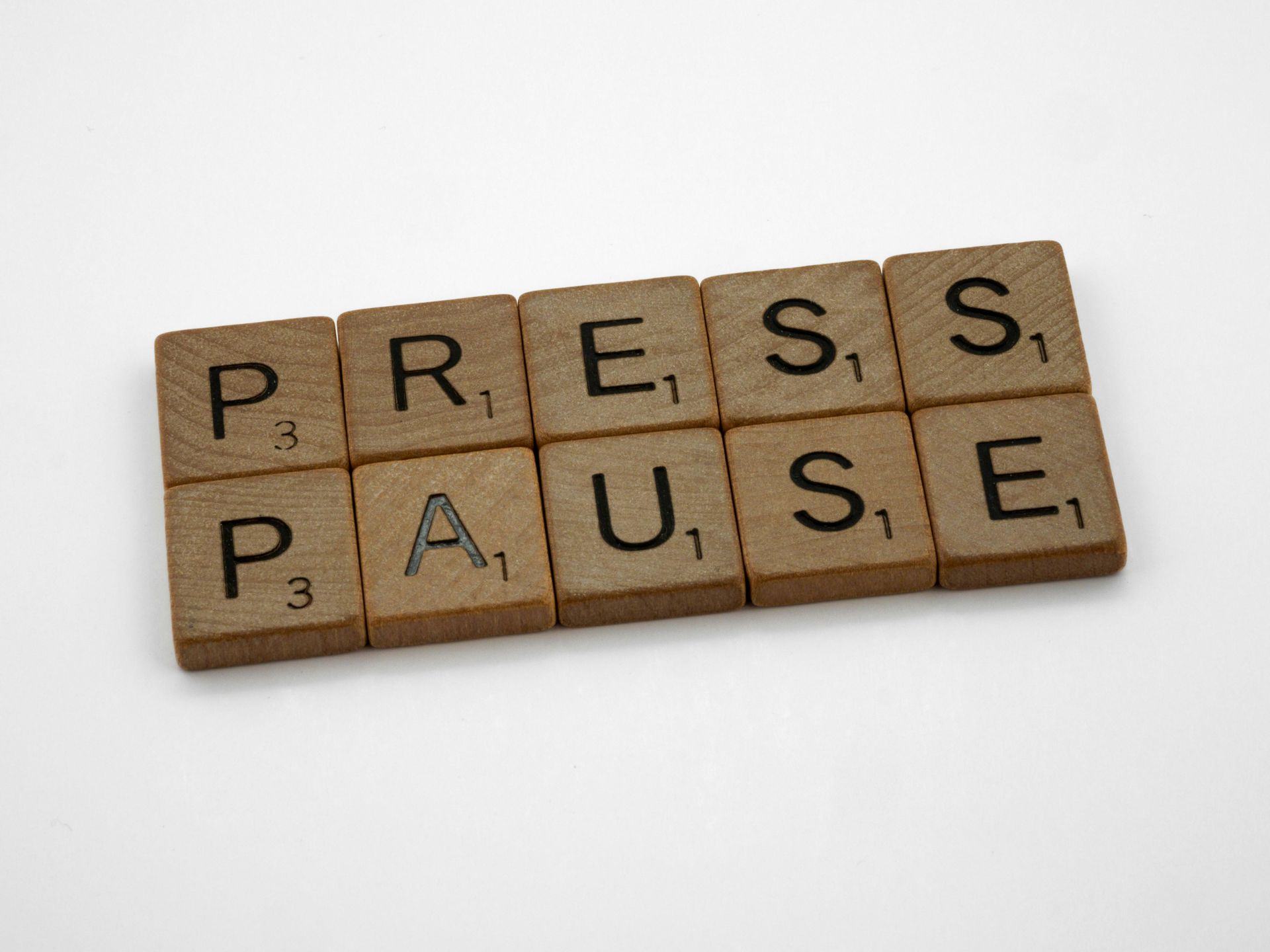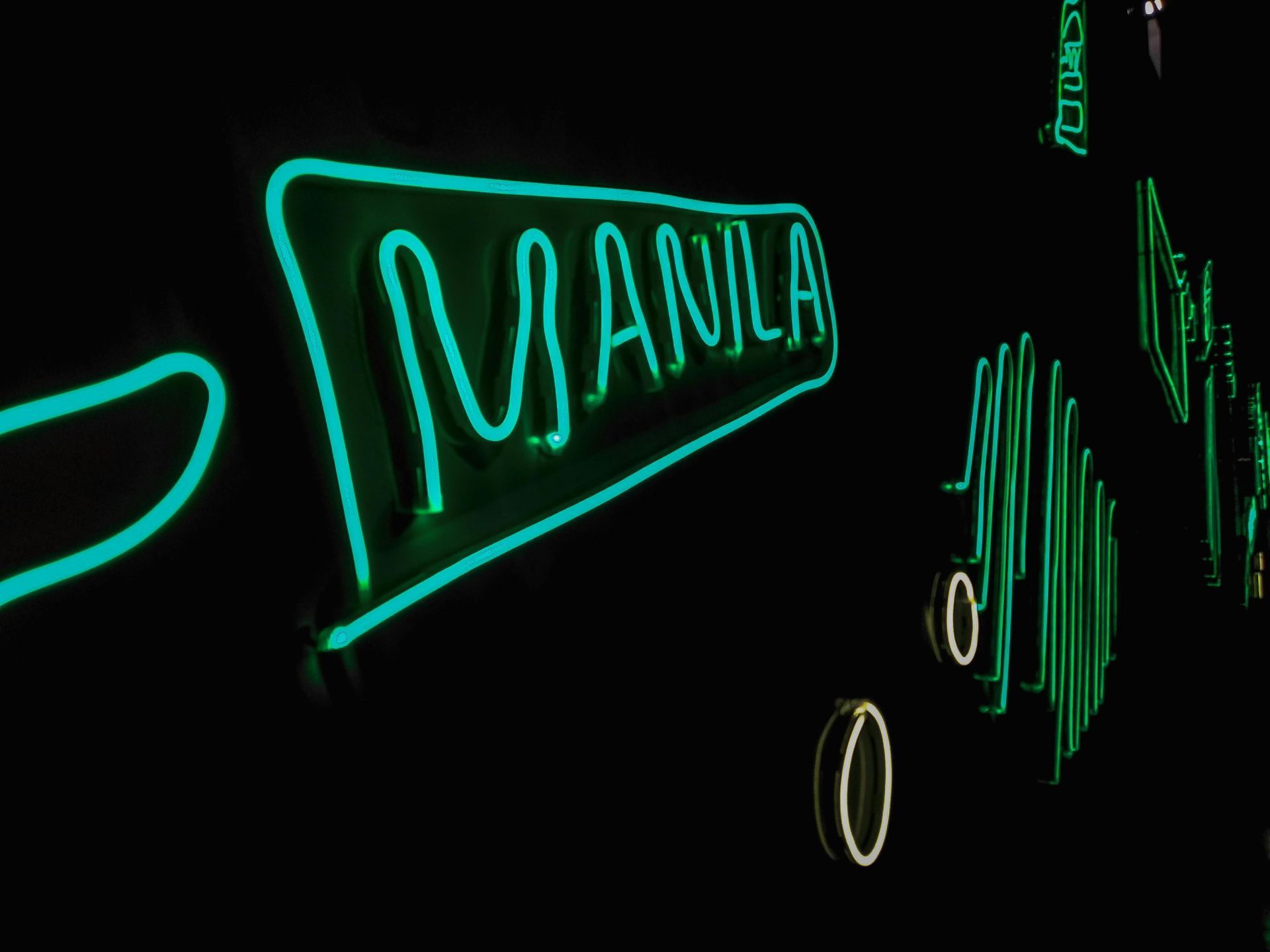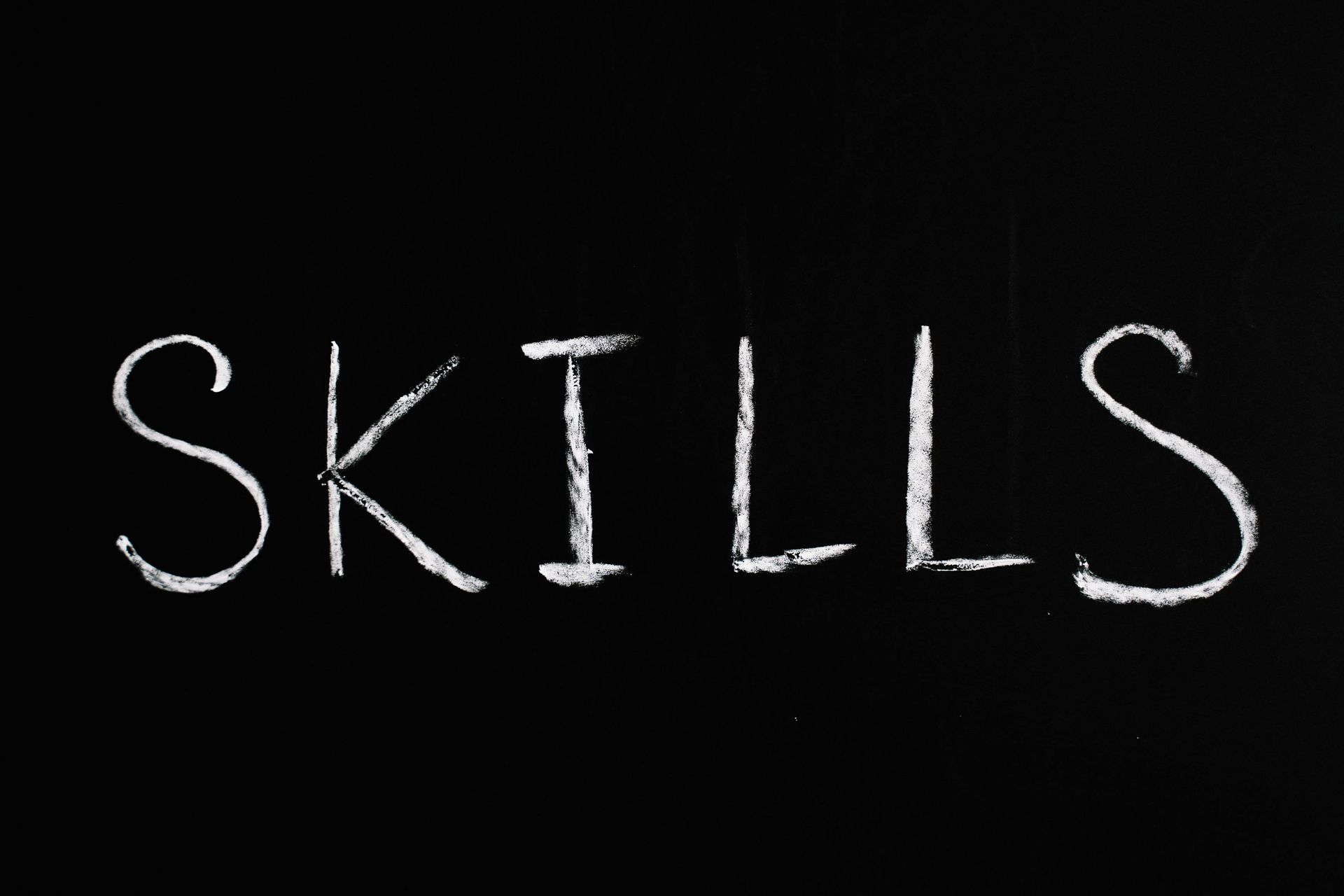Visual Guide: Setting Up an Online USCIS Account and Finding a Filing Prepped by a Law Firm
The Online USCIS Account is a tremendously beneficial system. Filings can be instantly submitted to USCIS, and more importantly, all USCIS Notices can be provided electronically to a Client/Applicant and the Law Firm.
This guide will be a visual, step-by-step resource in (1) the setup of a new USCIS Account OR (2) adding a new filing to an Existing Account.
Setting Up a New Account
FIRST, before you get into creating a new USCIS Account, please know that the email used by the Law Firm is the ONLY WAY to be linked to a “law firm prepared” filing. If you do not remember what email you provided to the law firm, it is ideal to check now before setting up a new account.
Step 1: Go to USCIS.GOV

Step 2: Sign Up Process
- Sub-step 1: Provide your Email
- Sub-step 2: Click the Link to confirm your email with USCIS. Check the Email you just provided. The email will be titled “Email confirmation instructions”
- Sub-step 3: Accept the Terms of Use
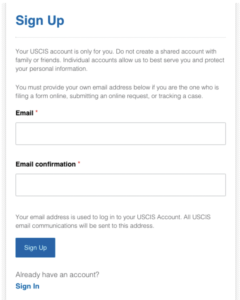
Step 3: Create a Password
The Password should be 8 to 64 characters long. PLEASE keep this password in a safe location. You can write it down on a piece of paper or a sticky note, save it in an email to yourself, add it to an online email password saving feature, keep it on google keeps, use your devices notepad feature.
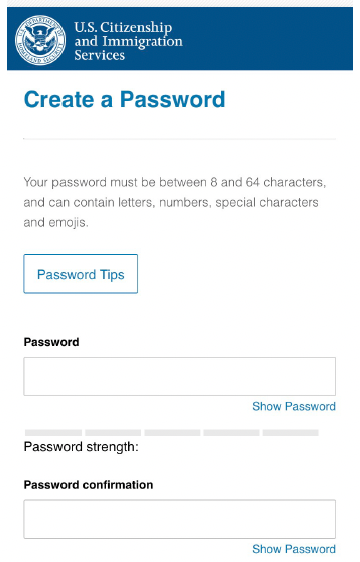
Step 4: Setting up a 2-Step Verification Method
First, it is easiest to select the Text Message or Email Verification Method. Second, please save the Backup Code. Third, it is ideal to select the five (5) BEST Password Reset Answers. You can write down the backup code and reset answers in a safe place.
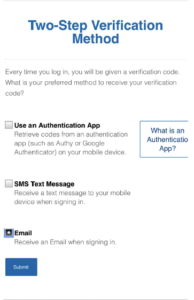
Step 5: Selecting the Account Type
Please select: I am an Applicant, Petitioner, or Requestor
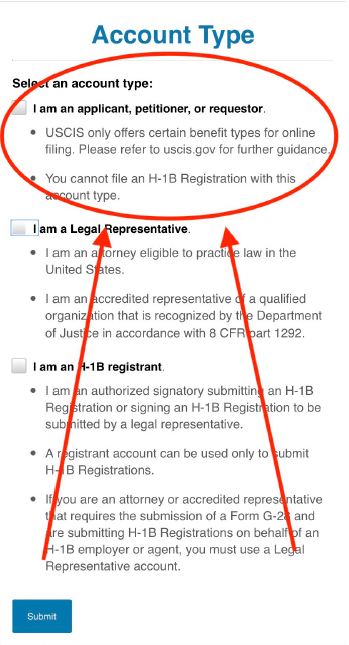
Step 6: Entering the Representative Code to access the Electronic Filing
The G-28 Passcide connects your USCIS Account to the filing the Law Firm created for you. Again, it is 100% only available to the email provided to the law firm. If the emails MATCH, the passcode will make the USCIS Filing automatically appear in the USCIS Account for you to review.
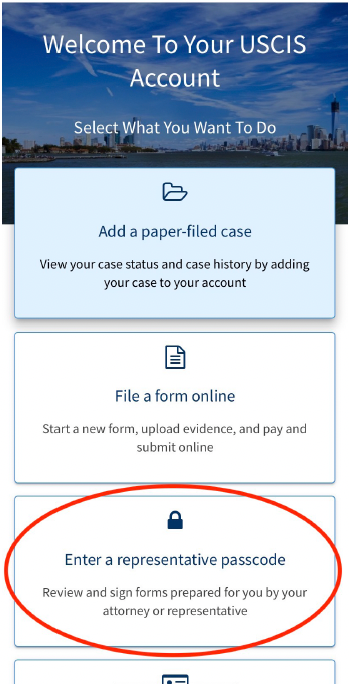
Adding a new filing to an Existing Account
After Logging Into your Account, simply select “Enter a Representative Passcode”

Disclaimer: This Blog is made available by the lawyer or law firm publisher for educational purposes only as well as to give you general information and a general understanding of the law, not to provide specific legal advice. By using this blog site you understand that there is no attorney-client relationship between you and the Blog/Web Site publisher. The Blog should not be used as a substitute for competent legal advice from a licensed professional attorney in your state.
The post Visual Guide: Setting Up an Online USCIS Account and Finding a Filing Prepped by a Law Firm appeared first on Fickey Martinez Law Firm.